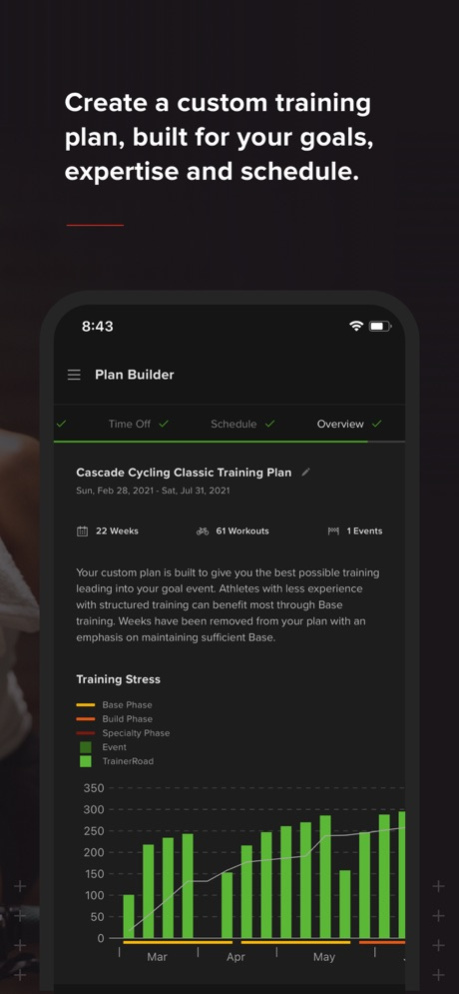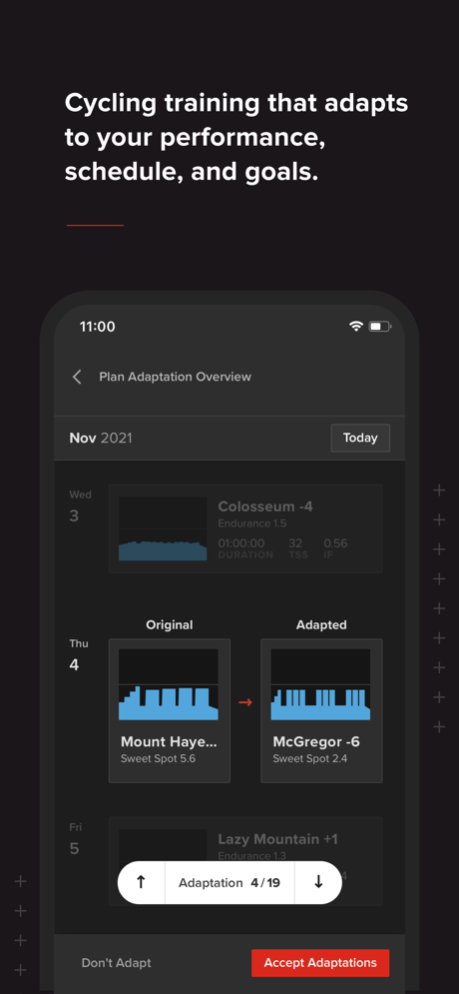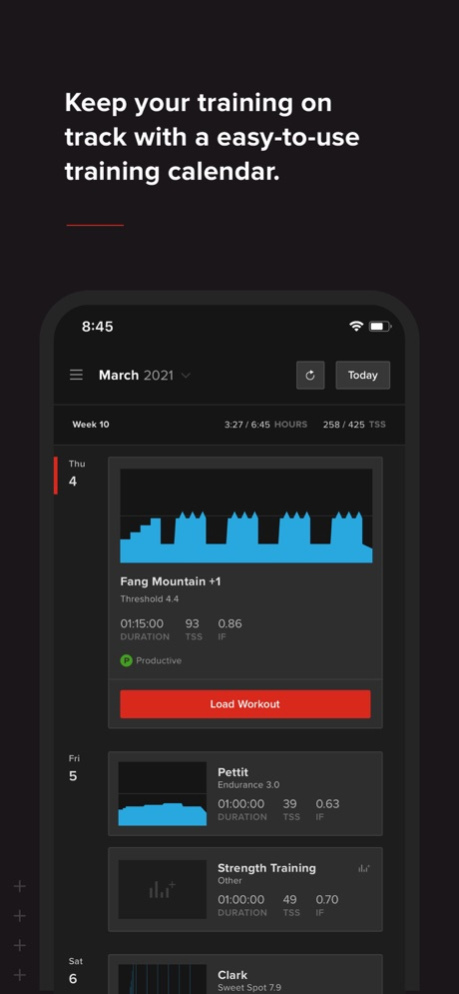Version History
Here you can find the changelog of TrainerRoad since it was posted on our website on 2016-09-24.
The latest version is 2024.15.1 and it was updated on soft112.com on 27 April, 2024.
See below the changes in each version:
version 2024.15.1
posted on 2024-04-22
Apr 22, 2024
Version 2024.15.1
• Various under the hood improvements.
version 2024.14.0
posted on 2024-04-15
Apr 15, 2024
Version 2024.14.0
• Various under the hood improvements.
version 2024.12.0
posted on 2024-04-01
Apr 1, 2024
Version 2024.12.0
• Fixed an issue where red and yellow days persisted on the Calendar when switching accounts for some athletes.
• Various Red Light Green Light updates on the TrainNow view.
• Various under the hood improvements.
version 2024.11.1
posted on 2024-03-25
Mar 25, 2024
Version 2024.11.1
• Fixed an issue where Plan Builder steps could be skipped if a selection was tapped more than once before the next step could load.
• Fixed an issue where Adaptive Training showed adaptations for completed workouts.
• When future planned workouts are completed, they will now automatically move to the current day and associate with the completed ride.
version 2024.7.0
posted on 2024-02-26
Feb 26, 2024
Version 2024.7.0
• Fixed an issue that prevented non-cycling hours and TSS from being included in the Plan Overview for Tri plans.
• Copy updates for the Master's Plans toggle for Triathlon plans.
• Various under the hood improvements.
version 2024.5.3
posted on 2024-02-13
Feb 13, 2024
Version 2024.5.3
• Various under the hood improvements.
version 2024.4.4
posted on 2024-02-07
Feb 7, 2024
Version 2024.4.4
• Various under the hood improvements.
version 2024.3.3
posted on 2024-01-31
Jan 31, 2024
Version 2024.3.3
• Various under the hood improvements.
version 2024.2.1
posted on 2024-01-22
Jan 22, 2024
Version 2024.2.1
• Fixed an issue where incorrect intensity labels were displayed for Polarized plans.
• Fixed a niche issue that could cause an athlete’s adaptations to display incorrectly.
• Various under the hood improvements
version 2024.1.2
posted on 2024-01-15
Jan 15, 2024
Version 2024.1.2
• Various under the hood improvements
version 2023.52.0
posted on 2024-01-08
Jan 8, 2024
Version 2023.52.0
• Various under the hood improvements.
version 2023.51.0
posted on 2024-01-02
Jan 2, 2024
Version 2023.51.0
• Various under the hood improvements.
version 2023.50.0
posted on 2023-12-26
Dec 26, 2023
Version 2023.50.0
• Custom plans will now default to a duration of 28 weeks when there is no target event scheduled.
• Fixed an issue where the screen would jitter when scrolling on the Survey Glossary screen.
• Various under the hood improvements.
version 2023.49.0
posted on 2023-12-18
Dec 18, 2023
Version 2023.49.0
• Fixed an issue in Masters plans where altering training days resulted in incorrect workout labels and scheduling conflicts.
• Restored the plan block overviews feature in custom plan annotations.
• Updated Volume Cards in Plan Builder, showing specific weekly hours, TSS estimates, and workout breakdowns for improved clarity.
version 2023.48.1
posted on 2023-12-11
Dec 11, 2023
Version 2023.48.1
• Various under the hood improvements.
version 2023.47.0
posted on 2023-12-04
Dec 4, 2023
Version 2023.47.0
• Updated default durations in Plan Builder to display in hours and minutes.
• Added a new Drag ‘n’ Drop modal to Plan Builder Schedule.
• Various under the hood improvements.
version 2023.46.0
posted on 2023-11-27
Nov 27, 2023
Version 2023.46.0
• Fixed an issue causing the Ramp Test to occasionally crash around the 8-minute mark.
• Addressed an issue where custom-built Masters plans were not scheduling correctly as Masters plans.
• Fixed an issue where a Workout Alternate would open behind the Side Panels.
• Updated custom duration labels to display in hours and minutes.
version 2023.45.2
posted on 2023-11-20
Nov 20, 2023
Version 2023.45.2
• Fixed an issue where the Calendar header still showed the previous FTP value after updating it on the Account screen.
• Added longer duration options for custom plan easy and endurance rides.
• Fixed an issue with Plan Builder failing to schedule Masters plans for custom plans despite being toggled on.
• Performance improvements.
version 2023.44.1
posted on 2023-11-13
Nov 13, 2023
Version 2023.44.1
• Fixed an issue where an extra training day card could erroneously appear on the Schedule step of Plan Builder.
• Fixed an issue where Intensity labels weren't updating after selecting a masters plan for an individual phase in Plan Builder.
• Fixed an issue where Masters plans failed to load for some athletes.
• Updated the copy that appears on the Volume step of Plan Builder.
version 2023.42.3
posted on 2023-11-01
Nov 1, 2023
Version 2023.42.3
• Fixed an issue where the Thursday workouts were disappearing for some ad hoc training plans when Masters Plans was toggled on.
version 2023.42.2
posted on 2023-10-26
Oct 26, 2023
Version 2023.42.2
• Fixed an issue where some text wasn't displaying correctly on the TrainNow educational overlay.
• Updated the design of the plan and phase details panels for custom plans.
• Various under the hood improvements.
version 2023.40.0
posted on 2023-10-16
Oct 16, 2023
Version 2023.40.0
• Resolved an issue causing iPads running iOS 12.5.7 to unexpectedly close the app upon startup.
• Various under the hood improvements.
version 2023.39.1
posted on 2023-10-09
Oct 9, 2023
Version 2023.39.1
• Refined post-workout survey for improved list item visibility, particularly on smaller devices.
• A new Activity Sync button has been added to allow athletes to manage their workout syncing services on the website.
• Updated the Find a Workout button to the Add Activity button in the Calendar.
• Fixed an issue where the Calendar header displayed incorrect weight data.
version 2023.38.2
posted on 2023-10-02
Oct 2, 2023
Version 2023.38.2
• Fixed a flicker issue on the AI FTP Detection Remind Me Later button.
• Updated font scaling to prevent text overlap on mobile devices with large font settings for improved Calendar accessibility.
• Resolved VoiceOver gesture issues in Motivation Surveys to enhance accessibility for visually impaired athletes.
version 2023.37.3
posted on 2023-09-26
Sep 26, 2023
Version 2023.37.3
• Various under the hood improvements.
version 2023.36.3
posted on 2023-09-18
Sep 18, 2023
Version 2023.36.3
• Various under the hood improvements.
version 2023.34.2
posted on 2023-09-07
Sep 7, 2023
Version 2023.34.2
• Various under the hood improvements.
version 2023.33.0
posted on 2023-08-28
Aug 28, 2023
Version 2023.33.0
• Fixed an issue where multiple panels would stack on top of each other when changing subscription types or cancelling subscriptions.
• Fixed an issue where the End Workout button was misaligned in landscape mode.
• Added a Back button to post-workout secondary surveys.
• Updated the design of the Find Workout button that appears on Calendar when there is no completed ride or scheduled workout on the current day.
• Various design updates in the Edit Subscription panel.
• Performance improvements on app sync.
version 2023.32.0
posted on 2023-08-21
Aug 21, 2023
Version 2023.32.0
• Fixed text overlap between “Based on your FTP” and the Progression Levels chart legend on the “What Comes Next” screen.
• Resolved a screen shudder issue when scrolling to the bottom of the “Settings” and “Support” pages.
• Removed the Fitness Assessment step from ad-hoc plan creation.
• Updated the design of the Remind Me modal for AI FTP detections.
version 2023.31.1
posted on 2023-08-14
Aug 14, 2023
Version 2023.31.1
• Fixed an issue where the outside description for some workouts had excess spacing between each line of text.
• Updated the text that appears on the initial app loading screen.
• Tapping a workout zone in the Ride Details' Progression Level chart now shows a detailed Progression info panel.
• Removed the Fitness Assessment step from ad-hoc plan creation.
• Updated the design of the Remind Me modal for AI FTP detections.
version 2023.29.0
posted on 2023-07-31
Jul 31, 2023
Version 2023.29.0
• Added a series of beeps to the end of the cooldown interval when Interval Sounds are enabled to indicate the workout is ending.
• Various under the hood improvements.
version 2023.27.0
posted on 2023-07-17
Jul 17, 2023
Version 2023.27.0
• Removed the Time Off step in Plan Builder.
• Various under the hood improvements.
version 2023.26.1
posted on 2023-07-07
Jul 7, 2023
Version 2023.26.1
• Added Calendar Headers with Training Plan and FTP Update details to the Calendar.
• Various under the hood improvements.
version 2023.25.0
posted on 2023-07-03
Jul 3, 2023
Version 2023.25.0
• Disabled the Adaptive Training, AI FTP Detection checkbox for all rides without power except for outside rides that are associated with a planned TR workout.
• Updated the design of device cards.
• Various under the hood improvements.
version 2023.23.0
posted on 2023-06-19
Jun 19, 2023
Version 2023.23.0
• A Resume Ride prompt will now appear when the app is restarted after a mid-workout crash.
• Removed the text color from the survey response and Completed/Scheduled text in the Ride Details panel.
• Fixed an issue where seeking to the end of a workout and resuming would cause the app to crash.
version 13.0
posted on 2014-11-17